In this speed art video I show how to make a cool fur effect using Smudge Tool in adobe Photoshop . also how to adjust lighting using Burn & Doge tools . Base art work was done using adobe illustrator and you can also do this in adobe Photoshop as well.
Brush Settings I used for white lines on top of the bug body

Smudge Brush Settings I used to make fur like look
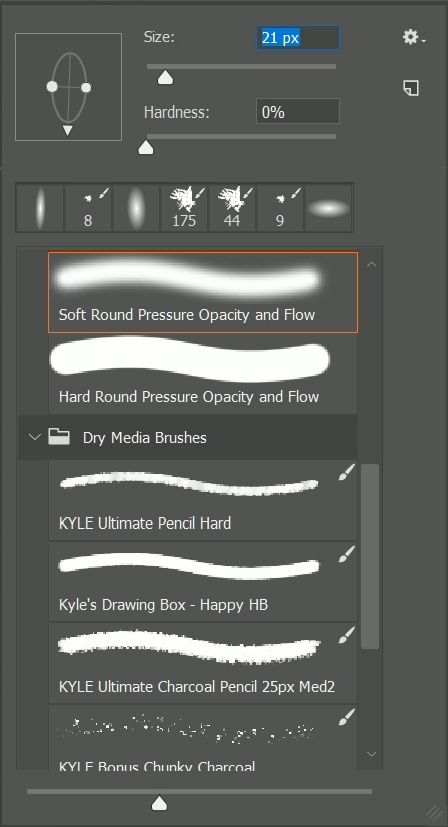
Smudge Brush Settings I used to make legs More realistic
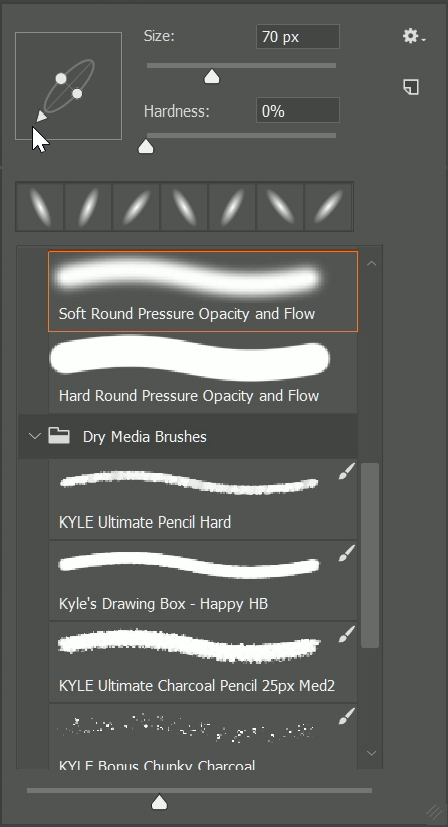
If you like these videos , Please visit my YouTube channel
If you like Please subscribe to my you tube channel for new updates and more.

